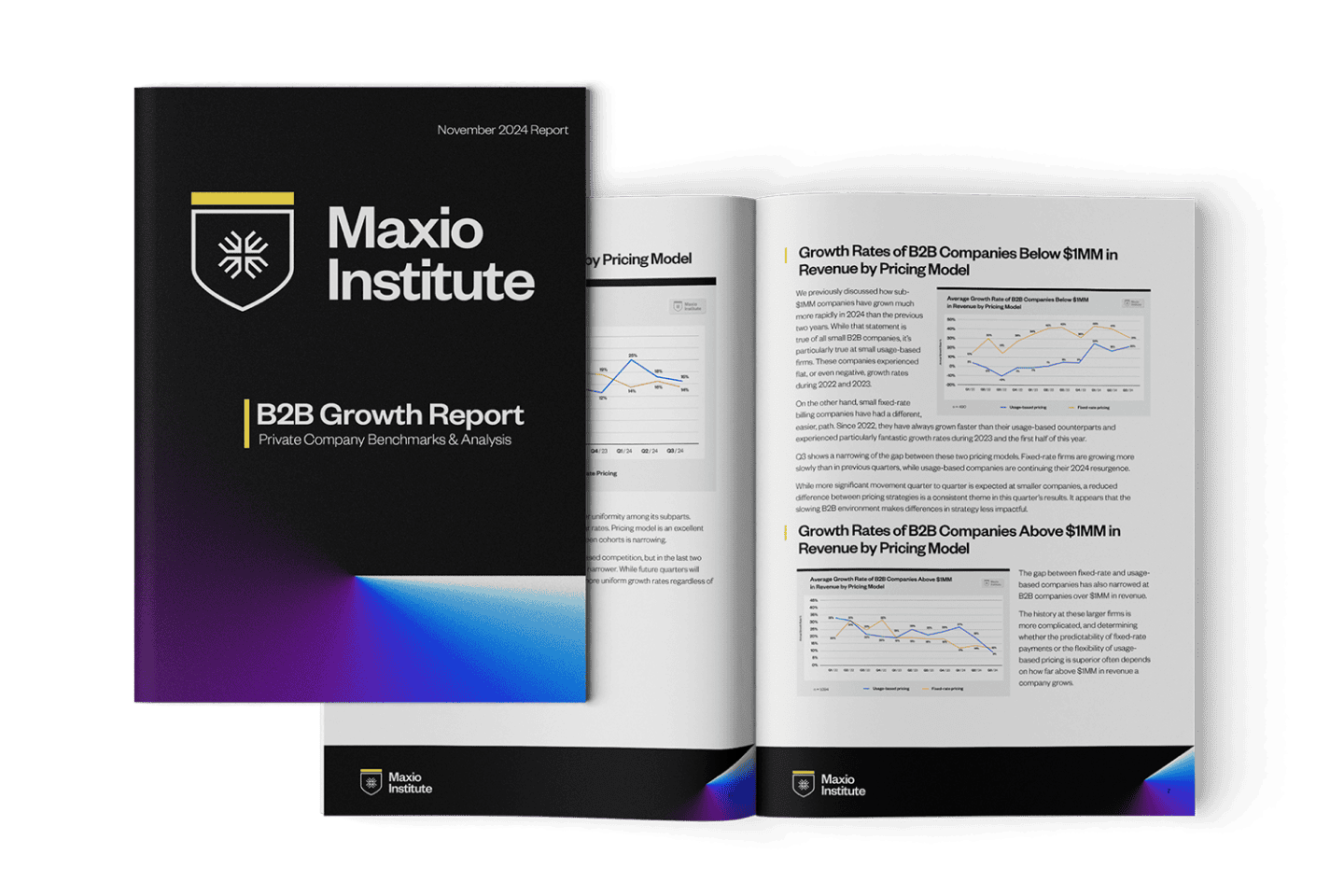Whether you’re just starting to research a billing solution like Maxio, or you’re getting started with a Maxio account, below are the 20 most frequently asked questions (and answers).
Don’t see what you are looking for? We record all webinars that cover how to successfully configure Maxio and run your recurring revenue business and make them available here. Our support team is available to assist you with any additional questions you may have. They can be reached at support@chargify.com.
Table of Contents
| 1. Does Maxio support my business model/billing scenario? | 11. Is Maxio PCI Compliant? |
| 2. How does your pricing work? | 12. Can I automatically send a receipt to my customers when they sign up? |
| 3. What sets Maxio apart from its competitors? | 13. Can I customize my public signup pages? |
| 4. What kind of support do you offer? | 14. How does Maxio connect to my app to allow user access? |
| 5. How does Maxio process payments? | 15. Does Maxio support PayPal payments? |
| 6. What payment gateways and countries does Maxio support? | 16. Do you have an API? |
| 7. What third-party integrations are available? | 17. Can I charge based on usage/metered billing? |
| 8. Can I import my existing customers? | 18. Can Maxio easily support Upgrades/Downgrades? |
| 9. How do my customers sign up? Do I control the flow? | 19. How do I change my site from test to live mode? |
| 10. Can my customers manage their own subscriptions? | 20. Why are my customers receiving an error when they try to sign up? |
1. Does Maxio support my business model/billing scenario?
Maxio manages billing for thousands of businesses and supports a wide-range of billing scenarios from B2B to B2C. While the common business segments include SaaS, subscription boxes, agencies, consultants, and Web hosting, Maxio can handle any industry need that requires recurring billing. See the most commonly supported billing scenarios here: www.Maxio.com/billing-scenarios
2. How does your pricing work?
Please contact us for specific information about Maxio’s pricing.
How are the plans different?
You can view a detailed plan comparison here. All our plans are designed to grow with your business.
Do you offer a free trial?
Yes! Maxio offers a no obligation, 30-day free trial for all Maxio plans. Signup is fast and simple. Visit the signup page to begin your free trial.
Are there Payment Gateway fees?
Maxio’s plans do not include your payment gateway and merchant account fees. The industry norm for these fees are 2.9% + .30 per transaction, but they may vary depending on your gateway and merchant account provider. See question #6 for more information about all the gateways Maxio supports.
3. What sets Maxio apart from its competitors?
Maxio ends the billing bottleneck for subscription businesses, allowing you to launch quickly and bill accurately. At the core of Maxio’s platform is a billing engine that powers the most complex recurring billing scenarios. With that as the foundation, Maxio stands out from competitors by allowing you to:
- Launch products quickly without writing billing code (we have more than 111,000 out-of-the-box product configurations!)
- Manage the entire customer lifecycle (providing better service and retaining customers longer)
- Reduce churn and maximize recovered revenue
- Quickly understand the health of your subscription business with concise reporting and analytics
- Get more done — easily connect billing to your business with our API and integrations
- Scale your business without worrying about automating future systems down the road
You can choose to get started quickly with complete “out of the box” functionality, opt for a more customized solution utilizing our API, or create a hybrid solution. As your business grows, you can tailor the implementation to meet your business’s needs.
4. What kind of support do you offer?
Maxio’s support is best-in-class. Our entire team is located in-house and available 24/5, Monday – Friday (excluding holidays).
Same day response SLA, and technical phone support and assistance with our APIs are available to merchants on our Advanced plan and higher.
- Call 1-800-401-2414 or 1-617-249-4603 (outside the US)
- Email: support@maxio.com
- Zendesk Community
Enterprise merchants receive dedicated account management and support, with the fastest and highest priority support available.
5. How does Maxio process payments?
In order to process payments through Maxio, you will need a payment gateway and associated merchant account. Maxio integrates with your website or application and facilitates the transactions. The payment gateway handles authorizing and settling the transactions and then deposits the funds into your merchant account (bank).
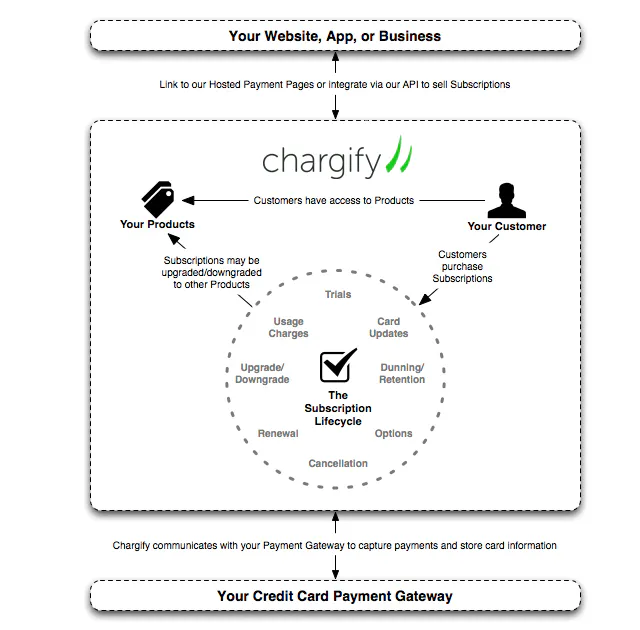
6. What payment gateways and countries does Maxio support?
Maxio currently supports 20+ major payment gateways across the globe including Authorize.Net, Stripe, Braintree, Payment Express, eWAY, Beanstream, and many others. For the full list of supported payment gateways, visit: www.maxio.com/payment-gateways
The website above lists supported business locations by each gateway. If the payment gateway supports your business location, then Maxio will work for your business!
7. What third-party integrations are available?
Maxio directly integrates with a number of applications including:
- Salesforce CRM
- Xero accounting software
- Formstack and Wufoo for customized signup forms
- ChartMogul for advanced reporting and analytics
- Ambassador and LeadDyno for affiliate programs
- MailChimp for email campaigns
- QuickBooks Online for streamlined accounting
- … and many more: www.maxio.com/integrations
Need an integration we don’t support? Maxio’s Zapier integration easily connects Maxio to 300+ business applications like Zendesk, GoogleDocs, and Slack.
8. Can I import my existing customers?
Yes! If you’re switching to Maxio from another solution, you can import existing subscriptions using one of two methods:
- Subscriptions API: https://reference.maxio.com/v1/subscription-import/subscription-import
- CSV Import Tool: https://help.maxio.com/subscriptions/subscriptions-import.html

9. How do my customers sign up? Do I control the flow?
There are four ways to create subscriptions in Maxio.
1. Manually through Maxio’s Admin UI
2. Using Maxio’s Private Pages: https://help.maxio.com/public-pages/public-pages-intro.html
- No development resources required (quick start)
- No need to worry about PCI compliance
- Customizable CSS and JavaScript
- Unique Product URLs
- Pages are beautiful, mobile friendly, and optimized to convert more customers
3. Build your own forms using Maxio’s API: https://reference.maxio.com/v1/subscriptions
- More control over the user experience
- Customers sign up directly through your website or application
4. Maxio Direct: https://developer.maxio.com/content/maxio-direct/maxio-direct.html
- Transparent redirect
- Reduces the risk of running credit card data on your server
- Allows for data to directly flow into Maxio
- API Keys for Maxio Direct
10. Can my customers manage their own subscriptions?
Yes, customers can manage their own subscriptions through Maxio. There are three main ways that allow your customers to update their credit card, change plans, cancel, and update profile information.
1. Use Maxio’s out-of-the-box Billing Portal. Customers can access their portal with an email/password combination or via a unique URL sent to the customer’s email address at signup.
2. Maxio’s API allows you to fully integrate account management functionality into your website or application: https://developer.maxio.com/content/basics/subscriptions.html
3. Use a hybrid approach and seamlessly link customers to Maxio’s Billing Portal from inside your website or application by using Maxio’s API: https://reference.maxio.com/v1/billing-portal
11. Is Maxio PCI Compliant?
Maxio is Level 1 PCI Compliant, which means we are audited each year at the same level as major banks and payment processors. We are also listed on Visa’s approved vendor list.
You can review additional PCI information including SSL encryption and PCI DSS Compliance Validation Certificate here: www.maxio.com/security
12. Can I automatically send a receipt to my customers when they sign up?
Maxio has automated system emails to alert your customers when certain events occur. The following system emails are available and are completely customizable (HTML and CSS):
- Email customers when they sign up
- Email customers a receipt when they are billed
- Email customers when the credit card on file is set to expire
- Email customers when their trial is about to expire
- Email customers when their subscription is about to renew
To learn more, check out our HTML Emails support documentation and watch this video.
In addition, Maxio offers fully customizable dunning emails to help retain past due, at-risk accounts. Check out the following resources:
- https://help.maxio.com/dunning
- www.maxio.com/blog/dunning-101-the-art-of-retaining-past-due-accounts
13. Can I customize my public signup pages?
Absolutely! You can quickly and easily customize the look and feel of your Public Signup Pages to match your site without writing any custom code (though you have the option of adding custom CSS and JavaScript if you would like to).
You can either edit the Default Settings that apply to all Public Signup Pages at once or, if you want additional control, you can edit the settings for individual Public Signup Pages by overriding the Default Settings.
Check out https://help.maxio.com/public-pages/ for additional information.
14. How does Maxio connect to my app to allow user access?
Through the API, Maxio allows unique references to pass through that is defined by your app. You will be able to control different levels of access based on what is defined in the subscription’s customer_reference: https://reference.maxio.com/v1/subscriptions
15. Does Maxio support PayPal payments?
PayPal is currently supported for merchants connected to the Braintree payment gateway. You can process PayPal payments through the following methods:
- Public signup pages
- Maxio Direct
16. Do you have an API?
Maxio offers a RESTful API: https://reference.maxio.com/v1/basics/introduction
You can interact with the resources exposed via the API by accessing resource collection and element URIs using the HTTP verbs (GET, POST, PUT, and DELETE). Maxio accepts and returns both JSON and XML data via the API.
We also offer Maxio Direct, which allows you to create Maxio resources (such as Subscriptions) via a form on your own website that posts directly to Maxio: https://developer.maxio.com/content/maxio-direct/maxio-direct.html
After Maxio receives the form submission, the user is redirected back to your own site. The redirection communicates the result of the submission so that your website can decide how to respond to the user. This flow is sometimes called “transparent redirect” within the industry.
17. Can I charge based on usage/metered billing?
Recording and billing customers based on usage is easy using Maxio’s Metered Components. Simply set up a Metered Component that properly reflects your pricing scheme, and you are ready to start charging based on usage per subscription. This process can also be automated via the API: https://reference.maxio.com/v1/components-metered-usage
To learn more about supported billing scenarios, visit: www.maxio.com/billing-scenarios
18. Can Maxio easily support Upgrades/Downgrades?
Yes, you can manually upgrade or downgrade customers through Maxio’s UI or allow your customers to self manage their own accounts (see question #10 “Can my customers manage their own subscriptions?”). You can optionally choose to prorate customers on upgrade or downgrade.
19. How do I change my site from test to live mode?
Maxio’s Setup Guide makes switching from test to live mode easy! Click on the “Setup Guide” tab within your Maxio dashboard, and we’ll walk you through each step:

Before you can switch out of test mode and start accepting live transactions, you must have purchased a paid Maxio subscription and complete the following steps:
- Clear Test Data
- Configure Payment Gateway
- Secure Your Account
You can read more about the Setup Guide and enabling Live Mode here: https://help.maxio.com/sites/enable-live-mode.html
20. Why are my customers receiving an error when they try to sign up?
If you are attempting to process your first signups and your customers receive an error, the issue is likely due to incorrect gateway credentials or a setup issue with your payment gateway.
- To verify your gateway credentials, visit your Site’s Settings tab > Payment Gateway section.
- If your credentials are accurate, we suggest entering the exact error you received and the payment gateway name into a Google search (or other search engine) to troubleshoot the cause.
- If the error is a “Decline” message, try using another card.
For more information on what credential set to use, please see our gateway documentation here: https://help.maxio.com/payment-gateways/global-gateway-settings.html
Still have questions? Feel free to email our specialists at support@chargify.com — we’re here to help you succeed!