Your subscription billing platform is a mission-critical part of running a subscription business because it’s the engine that drives your plans, sign-ups, subscribers, recurring revenue collection, and ongoing relationship management. But your company’s Customer Relationship Management (CRM) software can also play an important pre and post-sale role in managing these relationships.
In 2014, we released the first iteration of our Salesforce integration to sync core subscription billing data from Maxio into Salesforce, and since then, our integration has gone through many rounds of improvement to accommodate the ever-growing list of workflows that modern SaaS businesses require.
Today we’re happy to announce that the integration has been enhanced once again and now supports the management of parent/child relationships and payment responsibilities between subscriptions from within Salesforce.
These enhancements are a byproduct of two features we launched in October of last year:
- Customer Hierarchies: Allows you to build hierarchies by organizing customers into parent/child relationships
- WhoPays: Allows you to decide who pays for what subscriptions by rolling payment responsibility up to any relative within a hierarchy
Many customers have leveraged these new capabilities to structure and adapt billing workflows in ways that work best for their customers, partners, and prospects.
These subscription relationships can now be viewed and managed from inside of Salesforce with additional support that allows you to:
Create child subscriptions that are associated with an existing parent account. You can also modify payment responsibility for existing subscriptions, providing full control to define who pays for which subscriptions.
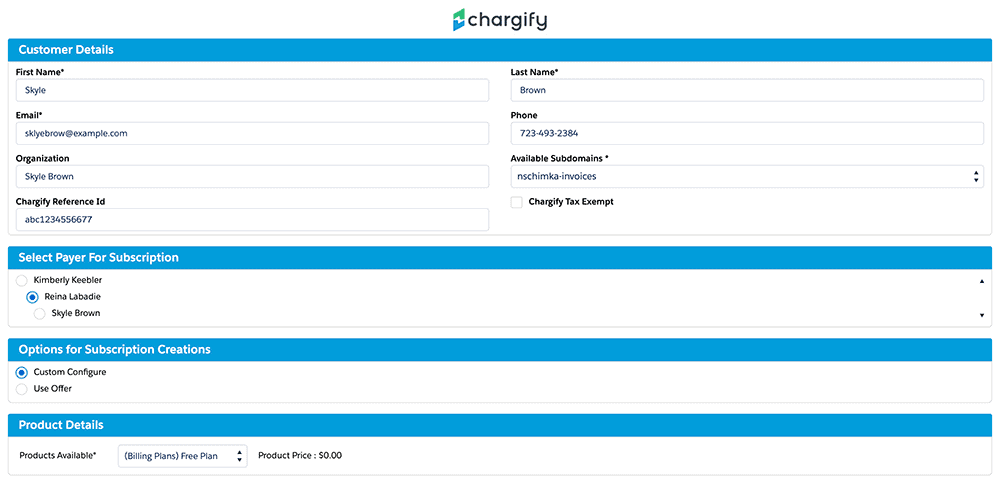
The Account view has been updated to provide better visibility into parent/child relationships within Salesforce.
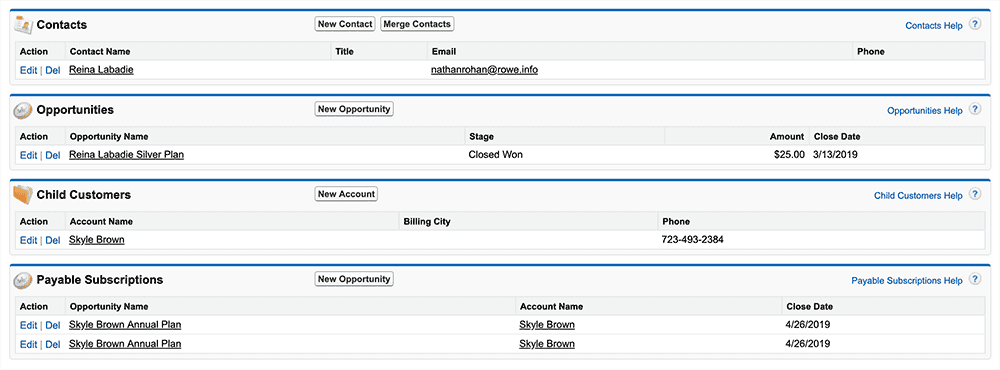
And convenient, clickable fields have been added to Opportunity and Account detail pages when different parent accounts or subscription payers exist.

Overview of Maxio’s Salesforce Integration
Whether you use Customer Hierarchies or not, our Salesforce integration has a lot to offer subscription businesses that use both Maxio and Salesforce. Some highlights include:
- Create new subscriptions and apply discounts from within Salesforce
- Automatically associate a new subscription in Maxio to existing Opportunity or create a new Opportunity in Salesforce
- Map and sync core billing data from Maxio such as products, discounts, revenue, payment information, custom fields, and much much more (view the full list).
- Bidirectional data flow so changes in Salesforce can update Maxio records
- A historical view of all account changes and billing information for any given subscription
- Advanced mapping, syncing, and editing capabilities to accommodate different needs and workflows
Getting Started
- To learn more about Maxio’s Salesforce Integration, check out our documentation.
- If you’re an existing customer that has questions or needs assistance, reach out to support@chargify.com.
- If you’re exploring Maxio as a potential subscription billing solution, feel free to schedule a call with a Billing Expert to learn more about Maxio, how it can seamlessly integrate with Salesforce, and get any other questions answered.



