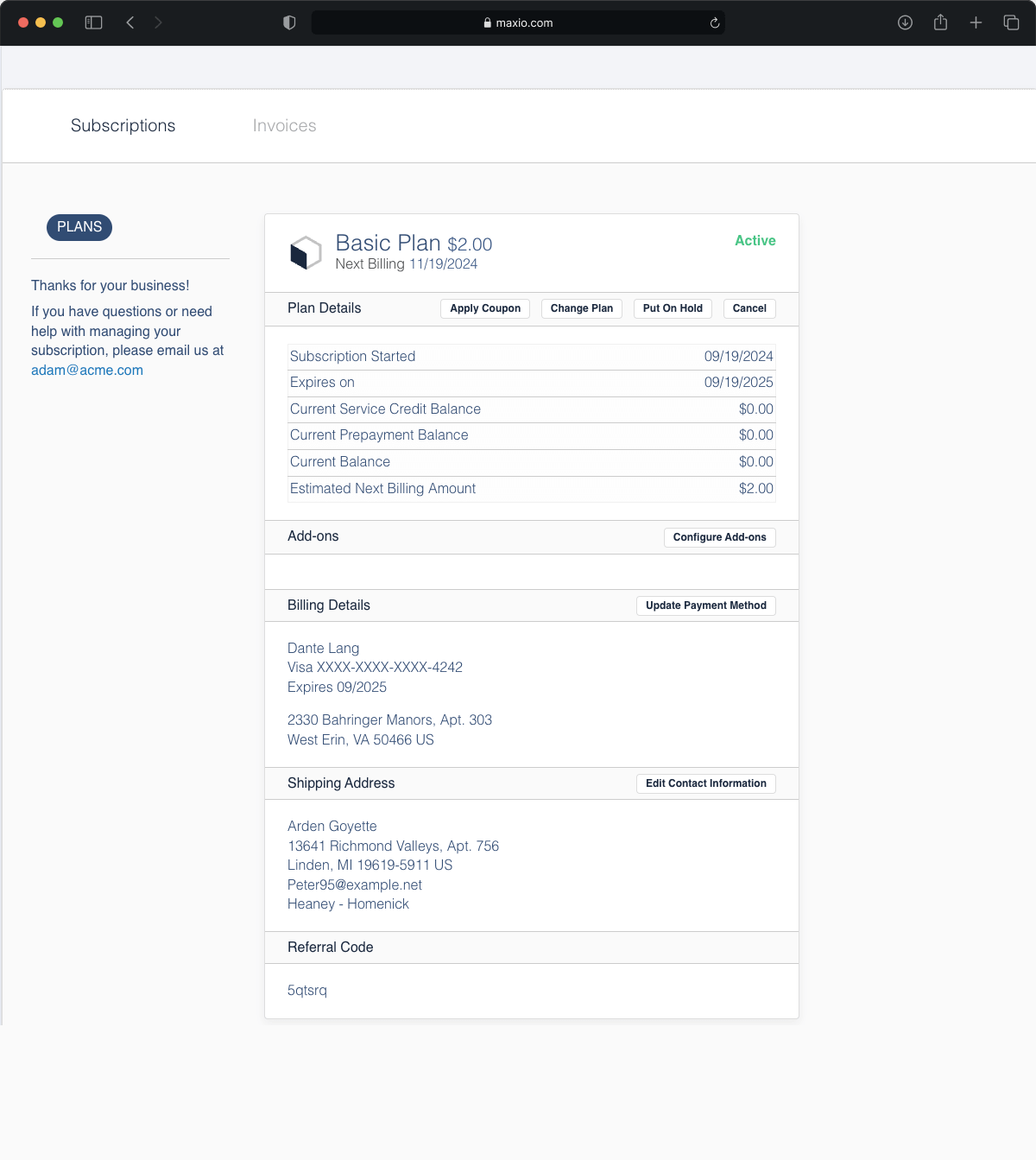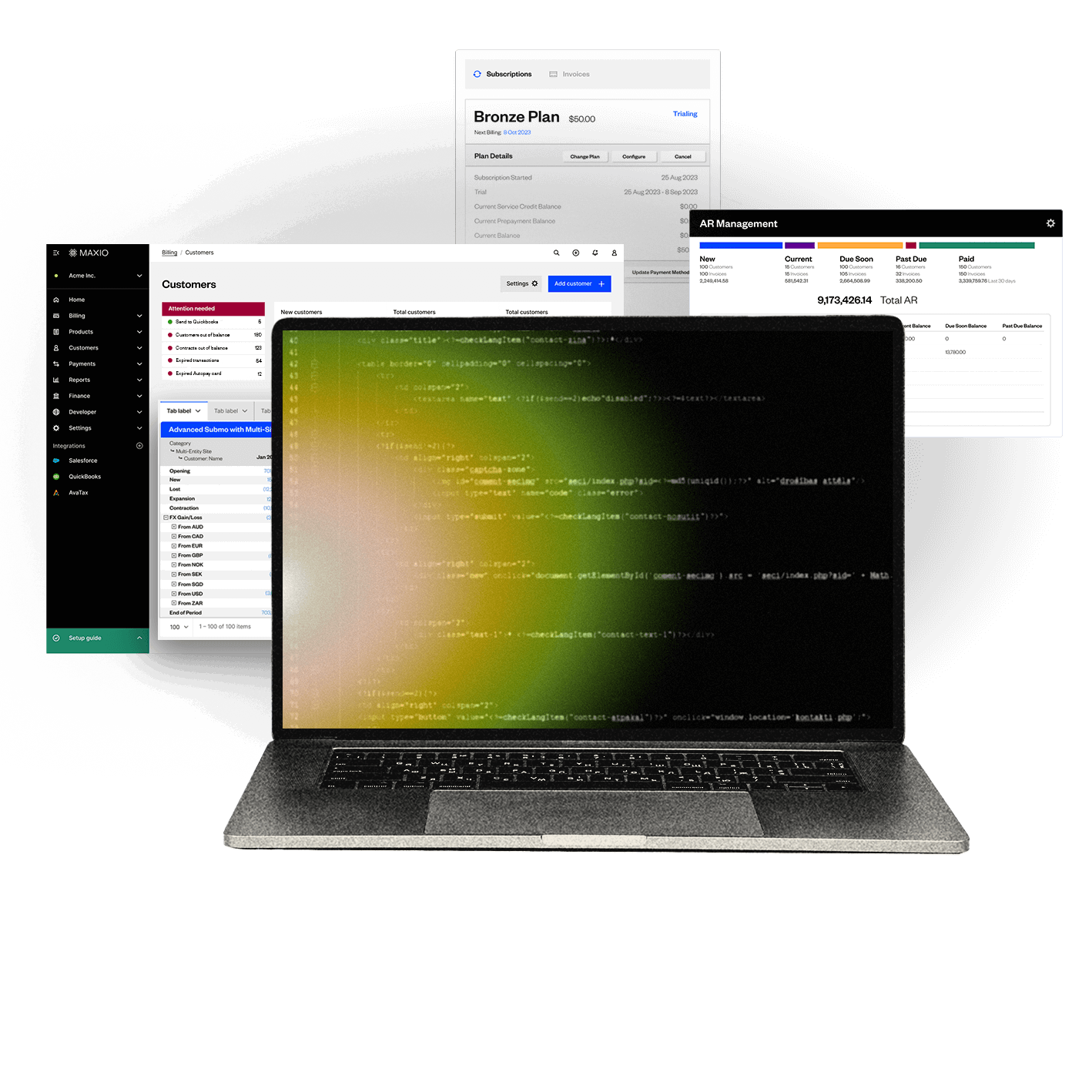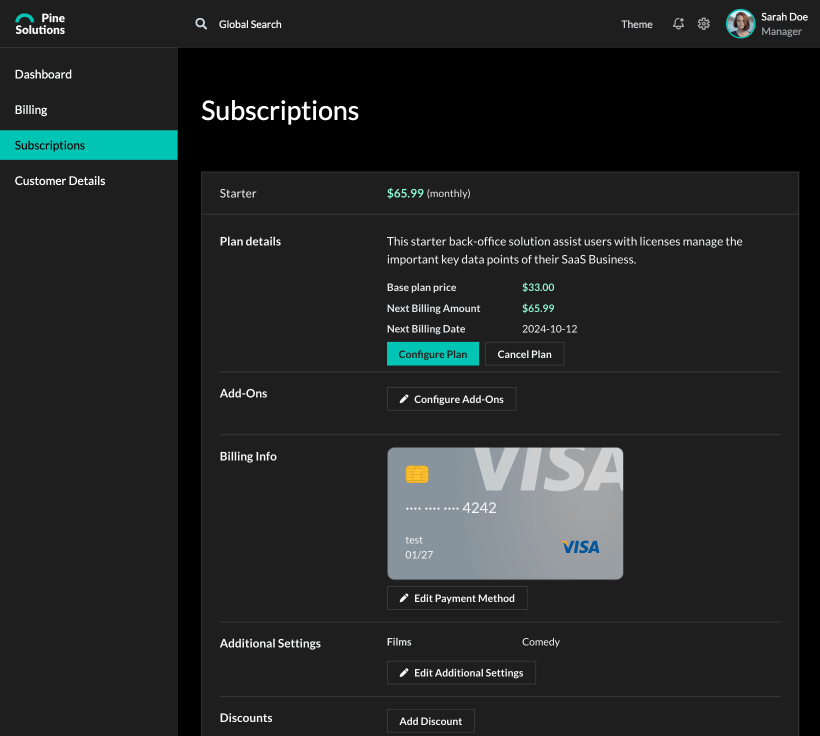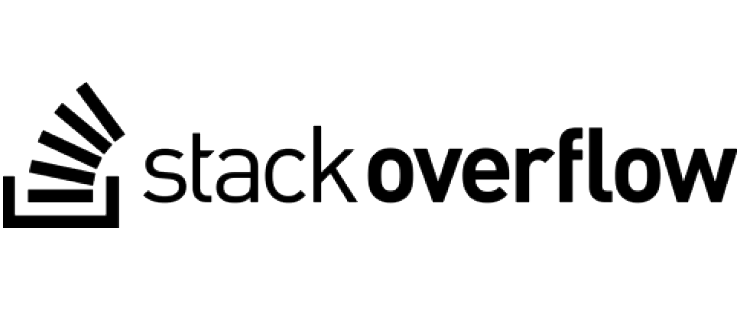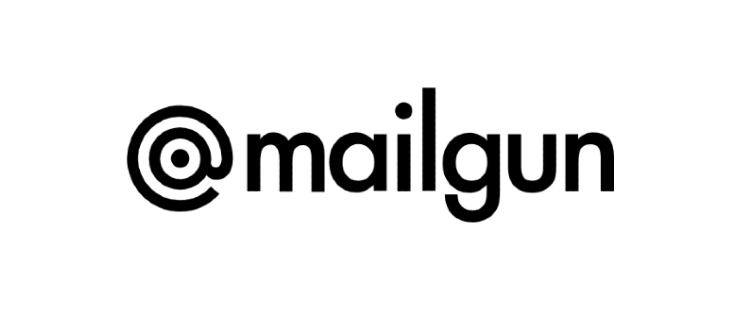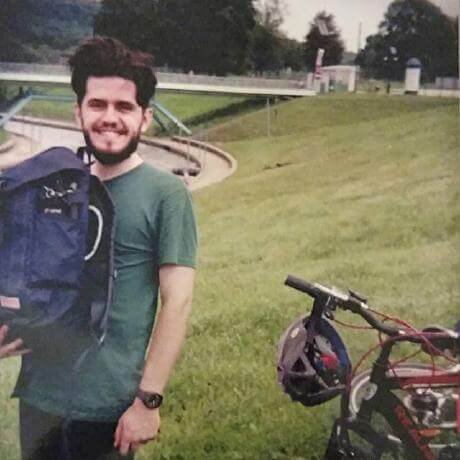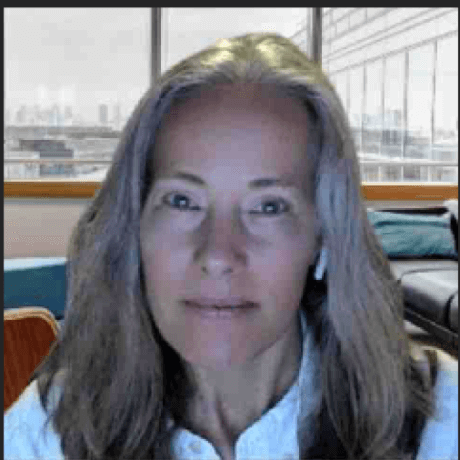Subscription billing for developers
If you can build it.
We can bill it.
From our subscriptions API, ready-to-use Maxio hosted pages and our highly customizable embedded solutions , we can help you get from building to billing smoothly.
For Developers
Powerful API with endpoints you need
Integrate with many environments and programming languages via our REST API.
curl -X POST \
--url 'https://subdomain.chargify.com/subscriptions.json' \
-H 'Accept: application/json' \
-H 'Content-Type: application/json' \
--data-raw '{
"subscription": {
"product_handle": "basic",
"customer_attributes": {
"first_name": "Alysa",
"last_name": "Test",
"email": "alysa@example.com"
},
"credit_card_attributes": {
"chargify_token": "tok_cwhvpfcnbtgkd8nfkzf9dnjn"
},
"components": [
{
"component_id": 1,
"allocated_quantity": 18,
"price_point_id": 3
}
]
}
}'
curl -X POST \
--url 'https://subdomain.chargify.com/offers.json' \
-H 'Accept: application/json' \
-H 'Content-Type: application/json' \
--data-raw '{
"offer": {
"name": "Solo",
"handle": "han_shot_first",
"description": "A Star Wars Story",
"product_id": 31,
"product_price_point_id": 102,
"components": [
{
"component_id": 24,
"starting_quantity": 1
}
],
"coupons": [
"DEF456"
]
}
}'
curl -X POST \
--url 'https://subdomain.chargify.com/subscriptions/222/components/144/usages.json' \
-H 'Accept: application/json' \
-H 'Content-Type: application/json' \
--data-raw '{
"usage": {
"quantity": 1000,
"price_point_id": "149416",
"memo": "My memo"
}
}'
curl -X GET \
--url 'https://subdomain.chargify.com/invoices/uid0.json' \
-H 'Accept: application/json'
curl -X POST -G \
--url 'https://subdomain.chargify.com/portal/customers/150/enable.json' \
-H 'Accept: application/json'
curl -X POST \
--url 'https://subdomain.chargify.com/endpoints.json' \
-H 'Accept: application/json' \
-H 'Content-Type: application/json' \
--data-raw '{
"endpoint": {
"url": "https://your.site/webhooks",
"webhook_subscriptions": [
"dunning_step_reached",
"payment_failure",
"component_allocation_change",
"invoice_issued",
"customer_update"
]
}
}'
Secure and reliable billing software
A winning combination of enterprise-grade security to protect your customers and proven reliability to keep your recurring billing running smoothly.






Maxio Hosted
Skip the build. Get to billing.
Solutions to get you started quickly so you can get back to building great products. Empower your customers to self-service their subscriptions effortlessly—no coding required.
With Maxio’s billing portal, your subscribers can review invoices, update payment methods, or upgrade their plans with ease. You maintain control, deciding which actions your customers can take, providing a customizable experience that fits your business needs.
Configure signup pages with automatic or remittance billing, specify a subscription billing cycle, enable coupons, create custom fields, and more.
Create almost any billing scenario in minutes. Define products, create components (such as add-ons or usage), and enable coupons . Quickly create customizable offers without cluttering your product catalog.