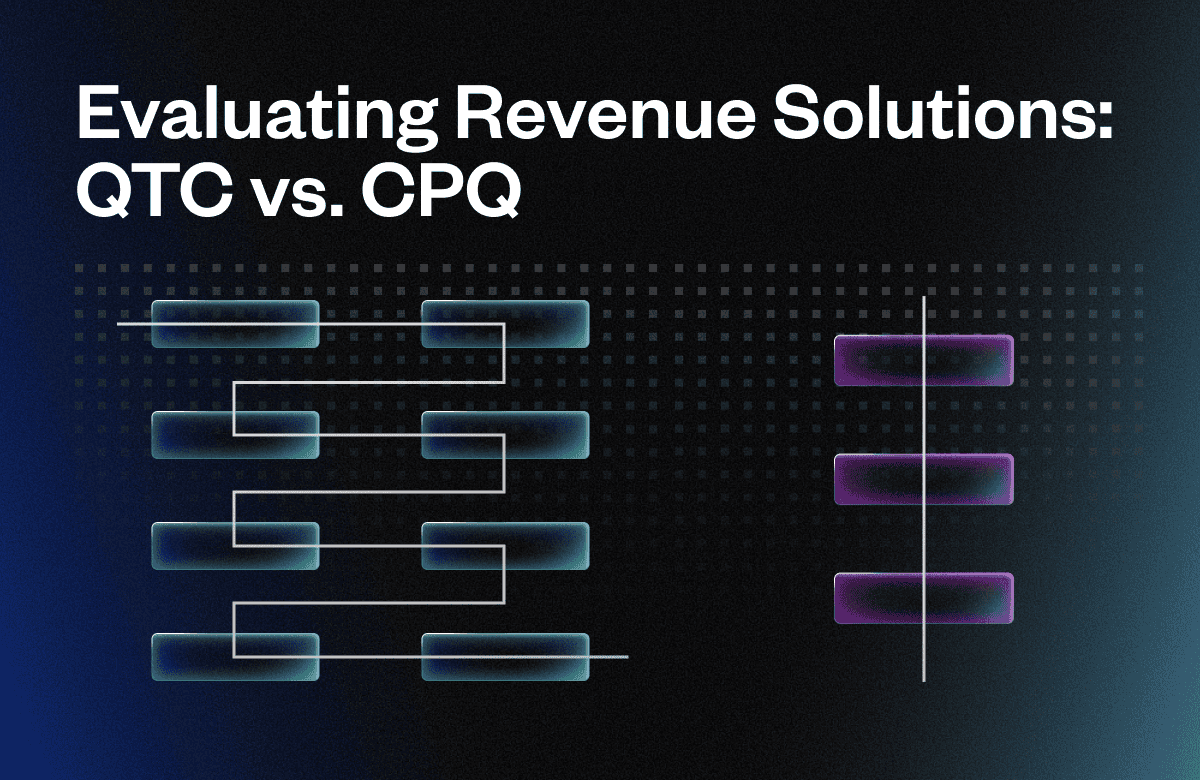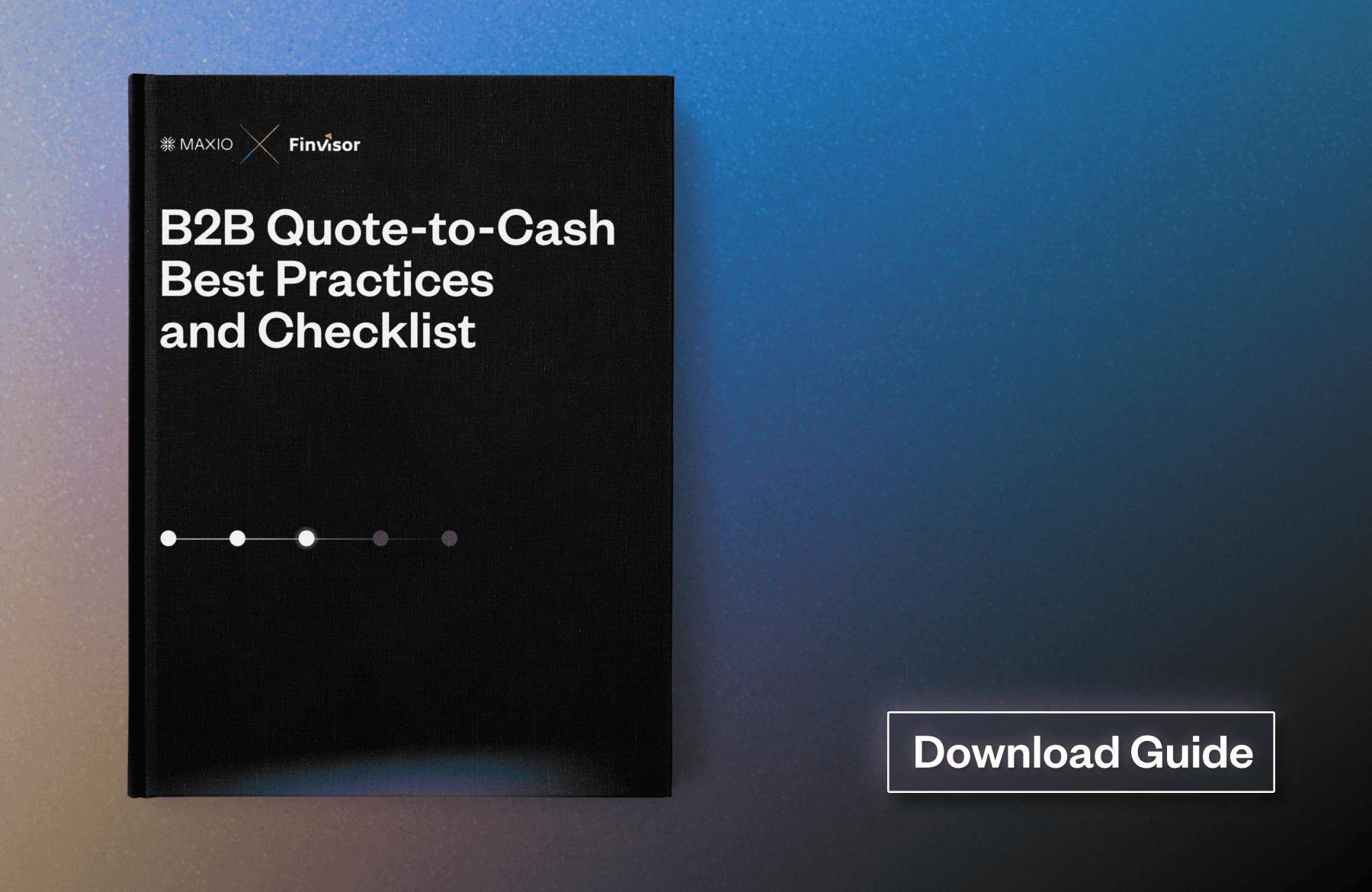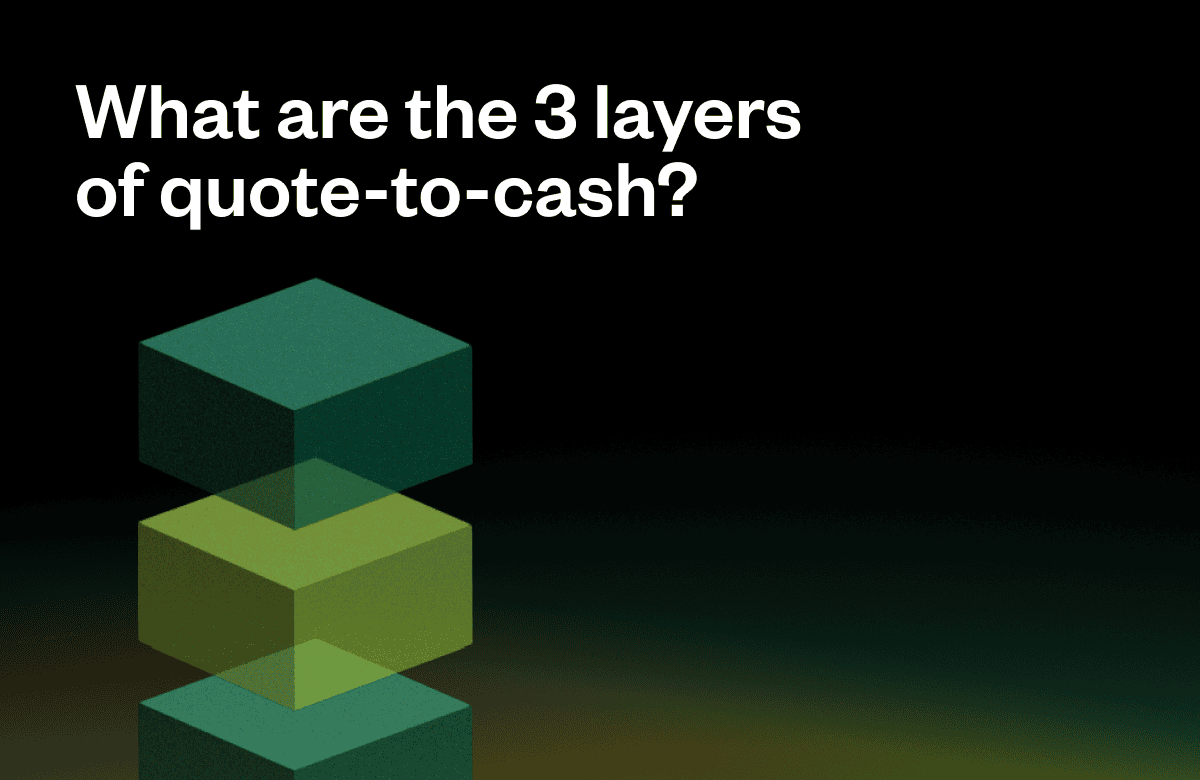If you want to scale your SaaS business profitably, then you need a way to efficiently move deals through the entire revenue cycle—from initial sales quote to collected payment. But rather than toggling between systems, forward-thinking SaaS leaders are turning to quote-to-cash (QTC) software to optimize this quote-to-cash process from end to end.
And to simplify your search, we evaluated the top nine quote-to-cash solutions being used by SaaS companies today. Here’s a full breakdown of how these nine solutions stack up head-to-head, along with their biggest strengths, weaknesses, and pricing.
What is Quote-to-Cash (QTC)?
The quote-to-cash process (QTC), also referred to as the Q2C process, is all about automating and optimizing the entire sales process from start to finish. This business process flow covers everything from putting together a custom quote for a prospective customer to eventually collecting payment when the deal closes.
Meanwhile, the actual QTC solutions in this list focus on integrating the quote creation, billing process, invoicing, and retention activities that are crucial for building strong customer relationships over time. Whereas Configure, Price, Quote (CPQ) software handles the early quoting/estimating stage, QTC broadens the scope to streamline the entire quote workflow.
Ultimately, the overarching goal of quote-to-cash software is to help companies accelerate their sales cycles, scale pipeline operations, and cash in on deals faster. Rather than managing this convoluted process through spreadsheets and manual processes, QTC solutions are designed to centralize this cross-functional data and provide the reporting and visibility needed for busy teams to turn their quotes into closed revenue efficiently.
Top 9 Quote-to-Cash Software Platforms
Selecting the right quote-to-cash software can transform the way you manage your entire revenue lifecycle, from generating quotes to collecting payments. And these nine leading QTC software solutions not only streamline these processes but they also integrate seamlessly with other CPQ tools to optimize your existing sales workflows.
Need help finding the right QTC tool? Here’s what we recommend.
Maxio
Top Features
Maxio provides end-to-end subscription management, billing, automated revenue recognition, and financial reporting. It also integrates with key systems like Salesforce and NetSuite and supports over 20 payment gateways to streamline payment processing for B2B SaaS companies.
Software Overview
Maxio is a robust SaaS platform that stands out as unlike other tools that focus solely on Configure Price Quote (CPQ), Maxio goes beyond by streamlining the entire revenue lifecycle.
One of its biggest advantages is its ability to integrate with popular payment processing systems, meaning you won’t need supplementary tools, spreadsheets, or Excel documents to handle your payments. Maxio’s automated invoicing feature also ensures that SaaS businesses can maintain healthy cash flow while reducing manual data entry and errors.
Another reason Maxio ranks #1 on this list is its seamless automation of key financial processes like revenue recognition and invoicing. This reduces the administrative burden on finance teams and helps businesses scale more efficiently. The software provides an impressive range of benefits, specifically designed to support recurring revenue businesses.
Pricing
Maxio offers three flexible billing options for every stage of growth, including:
- Build: Free for 30 days (developer-friendly sandbox)
- Grow: Starting at $599/month for up to $100k in monthly billings
- Scale: Contact Maxio for a custom quote tailored to high-volume requirements.
Salesforce CPQ
Top Features
- Seamless integrations with the rest of the Salesforce ecosystem
- Automates the configure, price, quote (CPQ) process
- Optimizes sales processes and approvals
Software Overview
Salesforce CPQ is designed to streamline and automate the entire configure, price, quote process. It’s also fully integrated with Salesforce’s CRM platform, allowing businesses to manage pricing, generate accurate quotes, and shorten the sales cycle.
And while its deep integration with Salesforce CRM is a major pro, it’s not the best choice for smaller teams or businesses not already using Salesforce. It’s also worth noting that while this dedicated CPQ solution offers valuable capabilities, it can come with a significant financial commitment and may present some implementation challenges.
Pricing
Salesforce CPQ offers two standard plans:
- Salesforce CPQ: Starting at $75/user/month.
- Salesforce CPQ+: Starting at $150/user/month.
Oracle CPQ Cloud
Top Features
- Automates quote creation and order fulfillment processes
- Gives users access to in-depth deal analysis and metrics
- Scales easily for large enterprises
Software Overview
As part of Oracle’s broader ERP suite, Oracle CPQ Cloud specializes in optimizing the configure, price, quote (CPQ) process for enterprise organizations. Some of the core strengths of this platform include accelerating quote generation and fulfillment workflows so that your go-to-market teams can drive faster deal cycles.
Oracle CPQ Cloud helps teams build error-free quotes by automatically pulling in complex product catalogs, pricing rules, and customer-specific discounts. Its guided selling tools also simplify upselling additional products and services within quotes. Then, once your deals are closed, Oracle CPQ Cloud facilitates order fulfillment through its connections with its underlying Oracle order management and billing systems.
This deep integration with Oracle ERP modules makes the CPQ solution a natural fit for existing Oracle customers looking to upgrade point quoting tools. However, the platform’s dependency on Oracle’s ecosystem may limit its appeal to businesses running on other core systems. In other words, if you’re not already an enterprise-size Oracle user, you may want to search for a different tool.
Pricing
Oracle CPQ Cloud starts at $240.00/user/month
SAP CPQ
Top Features
- Advanced product configuration for complex sales
- Flexible pricing models for custom solutions
- Streamlines quoting and order management
Software Overview
And now for the last notable ERP on our list: SAP. SAP CPQ comes with many of the same CPQ functionality as both Salesforce and Oracle, however, it’s ideally suited for users who are already using SAP products.
It’s also worth noting that while many CPQ tools cater to small and medium-sized businesses, SAP CPQ is designed to grow with an organization and meet the demands of global operations, making it a standout for large enterprises. That being said, if you’re a startup or scale-up company, SAP CPQ may not be the right choice for you.
Pricing
Contact SAP for a custom quote.
Conga CPQ
Top Features
- Comes with a user-friendly product selection interface
- Reduces manual processes for sales teams
- Improves product configuration and quote accuracy
Software Overview
Conga CPQ streamlines the sales process by automating tasks like generating quickly based on precise product configurations. Specifically, this tool enables sales reps to focus their efforts on closing deals rather than getting bogged down in administrative duties. The platform also seamlessly integrates with popular CRM systems to cater to various business needs. And while its advanced features suit larger teams well, smaller enterprises may find its setup and feature package more extensive than necessary for simpler sales operations.
Pricing
Contact Conga for a custom quote.
PandaDoc
Top Features
- Seamlessly integrates with CRM systems
- Streamlines document workflows for salespeople
- Helps close deals faster and improves customer satisfaction
Software Overview
Unlike the other CPQ tools on this list, PandaDoc is a document automation software that streamlines sales processes by enabling salespeople to create, send, and track proposals and contracts with ease.
Once created, your quotes and sales documents can be sent out instantly from within PandaDoc for eSignatures. Your company’s deal makers will also benefit from the platform’s ability to monitor engagement and response times in real-time.
However, since PandaDoc focuses narrowly on document process automation, it lacks some of the broader revenue management capabilities offered in full-scale QTC platforms. If you’re specifically looking to optimize your post-signature workflows like billing, invoicing, revenue recognition, and cash collection, then you may need to augment PandaDoc with additional financial automation tools. But if your main goal is to improve your proposal quality and velocity, PandaDoc is a great choice.
Pricing
While PandaDoc’s entry-level pricing plans come with custom quotes and sales agreements, its full CPQ functionality is only available with its Enterprise plan. Contact PandaDoc for a custom quote.
DealHub.io
Top Features
- Streamlines renewals and subscription management
- Provides accurate sales forecasting and workflows
- Optimizes sales cycles for sales reps
Software Overview
DealHub.io helps sales reps optimize the sales cycle by automating their QTC workflows and improving efficiency in subscription management and renewals.
Additionally, DealHub’s powerful sales forecasting tools and CRM integrations help GTM teams make accurate revenue predictions. In terms of customer size, DealHub is ideal for mid-to-large companies and offers more features than necessary for smaller businesses with less complex sales cycles.
Pricing
Contact DealHub.io for a custom quote.
PROS Smart CPQ
Top Features
- Real-time pricing optimization
- Enhances customer experience with personalized offers
- Facilitates upsell and cross-selling opportunities
Software Overview
PROS Smart CPQ helps sales teams optimize workflows by delivering real-time pricing suggestions for specific product items, improving both the customer experience and profitability. And unlike the other CPQ tools on this list, PROS Smart CPQ uses unique churn forecasting algorithms to identify declining patterns in customer behavior while also removing seasonal patterns to deliver accurate product recommendations.
Pricing
PROS Smart CPQ offers two standard plans:
- Essentials: Starting at $60/user/month.
- Advantage: Starting at $75/user/month.
Vendavo
Top Features
- Advanced pricing management and optimization
- Streamlines accounts receivable and reduces inefficiencies
- Offers personalized pricing based on customer data (like purchase history, location, or preferences
Software Overview
Vendavo Intelligent CPQ focuses on helping businesses optimize their pricing strategies and streamline complex sales processes. It also offers specific tools that can help reduce inefficiencies in your sales team’s accounts receivable workflow. Vendavo also integrates well with ERP and CRM systems, allowing businesses to implement more complex and dynamic pricing models.
Pricing
Contact Vendavo for a custom quote.
How to Select the Best Quote-to-Cash Software
With so many tools on the market covering parts of the quote-to-cash lifecycle, it can be tricky evaluating your options. CPQ software often merely focuses on the early sales quotes and estimating stage. However, to truly optimize the entire revenue management process, you need a complete solution that simplifies order management approvals, billing, payments collection, and more.
Here are a few best practices to ensure you select a robust QTC platform:
Look for automations and streamlined approval workflows
A quality QTC solution should automate the mundane, repetitive tasks that bog down your sales, finance, and other teams.
For example, self-service portals can empower your customers to access their own account details, quotes, and invoices without having to ping your sales reps. You can also leverage a QTC solution to set up approval workflows and reporting dashboards that reduce the need for manual oversight across your teams’ quote-to-cash process.
Ensure your tools gives you end-to-end revenue visibility
To gain meaningful business insights, you need real-time visibility into performance across sales, accounting, finance, and operations. The best QTC software connects these critical data streams into unified reports and analytics that cover the complete revenue lifecycle—from the time a lead has been identified to the moment their final invoice has been paid.
With the right SaaS reporting platform, you can bring these insights together in one place and make faster, more confident decisions. Rather than toggling between metrics on separate platforms, your ideal QTC software should give you and your team’s access to lead tracking, sales performance, profitability, revenue retention, and other key indicators of business health in one central hub.
For example, we built Maxio so that it sits between your CRM and General Ledger, automating the order-to-cash process and allowing you to bill customers, collect cash and report on the metrics that matter to your business.
Maxio’s tech stack workflow (Source)
Choose a tool that can scale with your business
Not every SaaS business needs a dedicated QTC solution in their early stages. But as your company adds more customers and grows revenue, your quote-to-cash workloads will become increasingly complex. So, before you invest in any particular tool, you’ll want to ensure that it can scale smoothly alongside your business.
Scalable architecture, APIs, and out-of-the-box integrations with other popular platforms in your tech stack are also features that you should consider—especially if you’re planning on rapid growth.
Need help streamlining your quote-to-cash workflow?
Choosing the QTC software is crucial for streamlining your sales workflow—but you also need to understand the ins-and-outs of the quote-to-cash process. That’s why we put together a Quote-to-Cash best practices guide that will take you step-by-step through the QTC process, including:
- Tailored software recommendations specific your situation
- An actionable quote-to-cash checklist
- Best practices from experienced B2B SaaS finance professionals
Ready to streamline your financial operations? Download the guide and start making strategic improvements to your quote-to-cash process today!