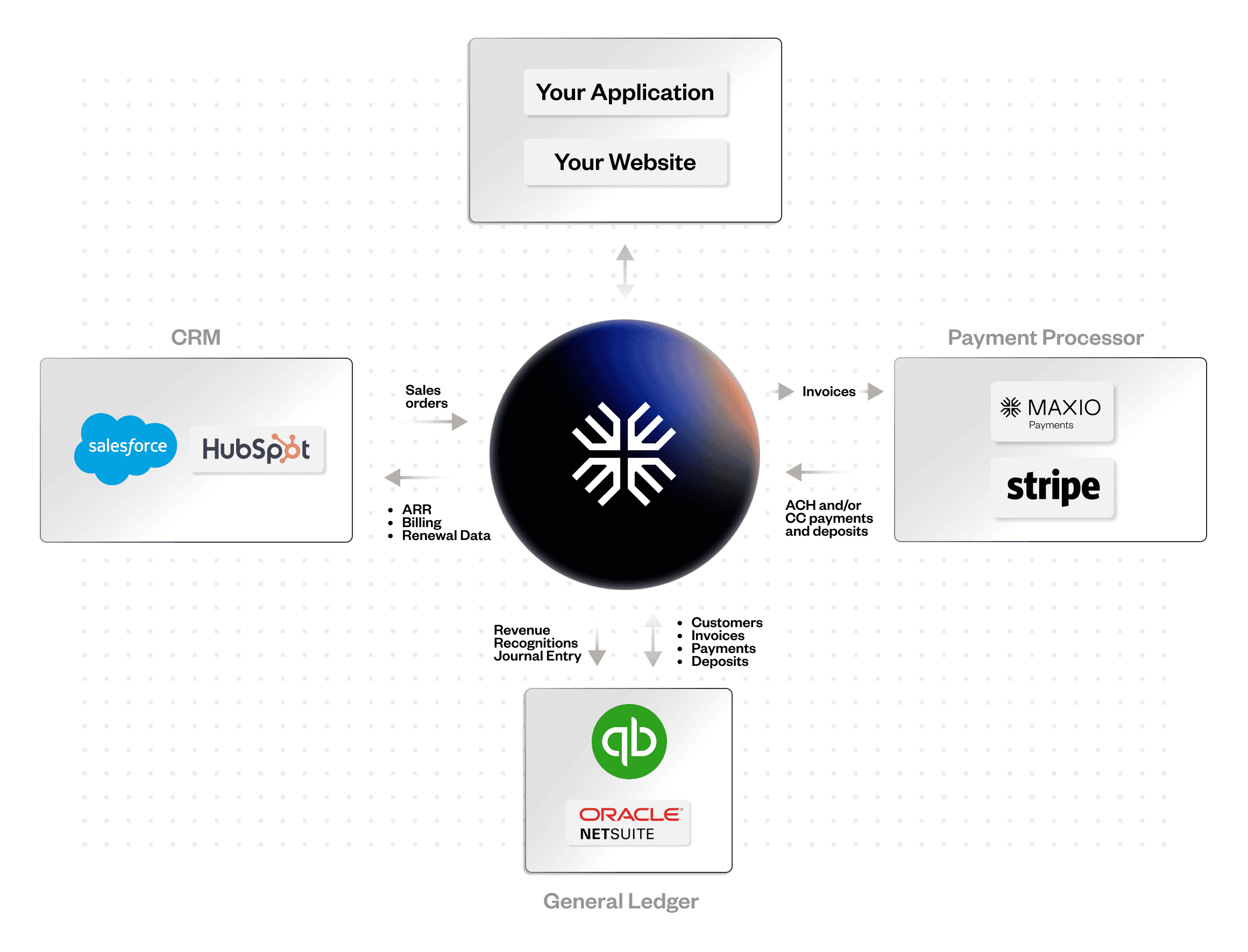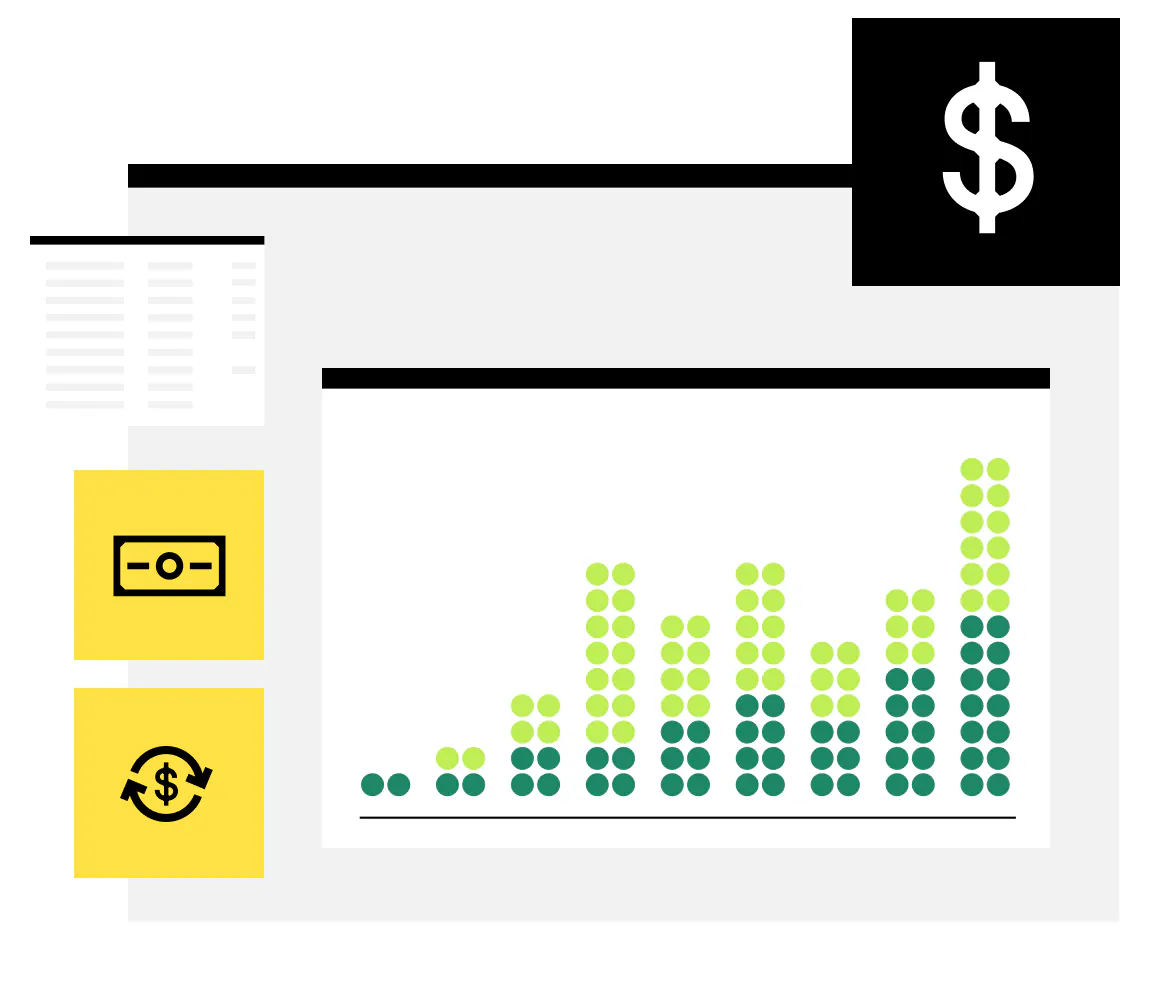Automated recurring billing
Eliminate the need to write custom billing code
Maxio Advanced Billing’s flexible automated recurring billing scales with your growth.
Complex billing that is simple to manage
Take the pain out of complex calculations with highly configurable recurring billing logic that accommodates millions of permutations across multiple business models—B2B, B2C, Cross-Sell, and Resell.
Set renewal timing
Bill based on the signup date or set all renewals for the same calendar day each month. On signup, charge the full amount, prorate, or delay the transaction.
Determine payment type
Choose whether recurring payments are automatically charged with a payment method on file or prompt the customer to pay with net billing terms.
Define tax rules
Enable geolocated tax rates for more than 10,000 jurisdictions in the US, Canada, and EU. Create custom tax rules for other locations or needs.
Model Customer/Payer Relationships
Organize customers into parent/child relationships and then use WhoPays™ to decide who pays for what subscriptions.
Manage billing changes
Handle upgrades, downgrades, reactivations, and cancellations with immediate or delayed impacts that are automatically prorated.
Accommodate adjustments
Manually modify a subscription balance with credits, adjustments, promotions, and one-time charges.
Bill presentment that improves the customer experience
Present billing in a way that fits your desired workflows and improves your customer experience.
- Beautifully designed invoices—recurring and one-time— provide clear, easy-to-digest summaries.
- Consolidate multiple subscriptions into a single invoice and payment.
- Use WhoPays™ to assign or reassign payment responsibility for any subscription or group of subscriptions.
- Send invoices before and/or after the transaction with customizable emails.
- Extract the metadata required for accurate revenue recognition.

Integrated to the world’s leading payment providers
With 20+ popular payment gateway integrations and supported currencies, you can quickly integrate and start accepting payments. If you have not yet selected a payment gateway provider, we can help.
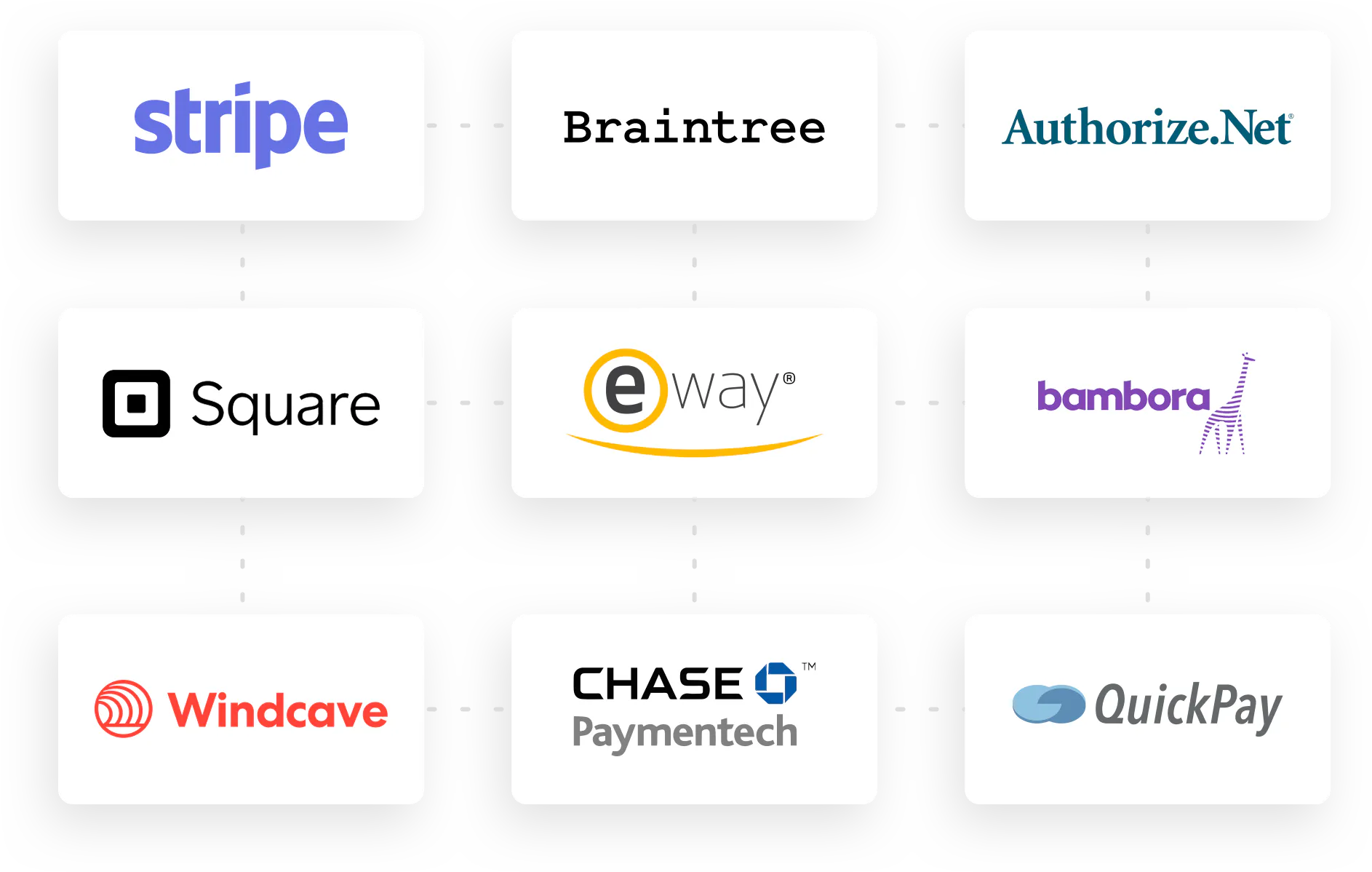
Multiple payment options for your customers
Your customers require different payment options; we’ve got you covered.
Billing connected to your accounting system
Sync transactional data from Maxio to QuickBooks, Xero, or NetSuite. Automating accounting workflows will dramatically reduce reconciliation time and save your finance departments countless hours every month.