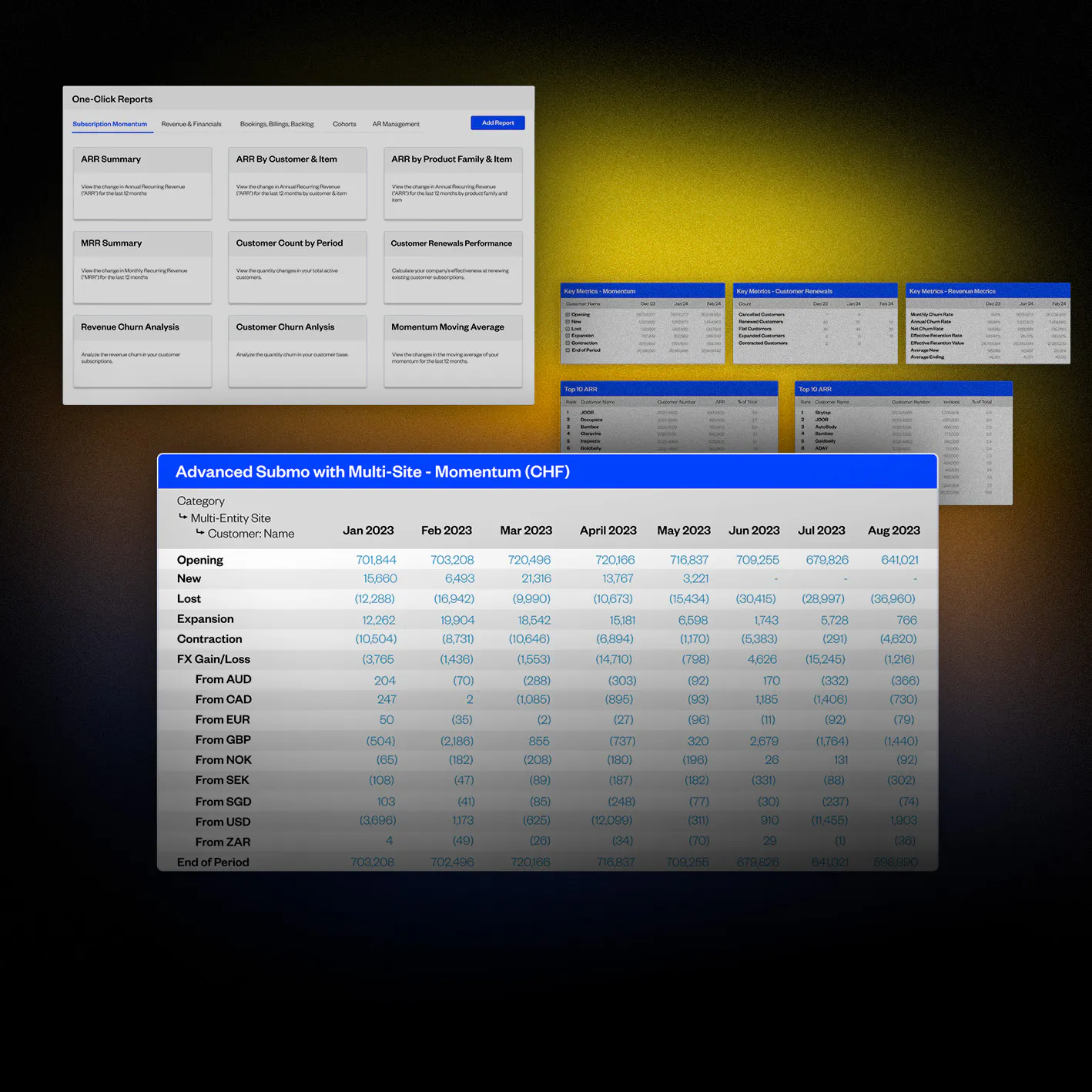Elevate your SaaS metric reporting with Maxio Metrics
Are you grappling with the complexities of managing SaaS metrics despite having a seasoned finance team and sophisticated tech infrastructure? At Maxio, we understand the challenges larger companies face in reconciling bookings, billings, GAAP revenue, and SaaS metrics.
Even mature companies struggle with SaaS metrics
Fragmented order-to-cash process
Companies may have best-in-class tools, but if they’re managing bookings, billings, revenue, and SaaS metrics in different systems, they’re likely still doing manual reconciliations in spreadsheets.
People are singing from different sheets of music
Because there is no governing body that dictates the way SaaS metrics are calculated, different stakeholders will have different opinions about what to include or exclude in vital metrics like ARR and NRR.
The tools in their tech stack weren’t built for SaaS metrics
While there has been a lot of growth in B2B finance and accounting tech in recent years, most vendors didn’t start out with SaaS metrics for B2B in mind, meaning their metrics offerings are a mile wide and an inch deep.
Over the years, I have relied on Maxio as the most trustworthy source for SaaS metrics. It provides unbiased, objective insight into where SaaS companies can improve, in ways that traditional systems can’t. As a SaaS executive, I have confidently made decisions that impacted hundreds of millions in ARR with Maxio data as the driving force behind me.
Kevin Sonsky
Founder and Practice Lead
What you get with Maxio Metrics
Hundreds of out-of-the-box SaaS metrics
Need ‘Investor-Grade’ SaaS metrics, not just conversion stats? Maxio delivers hundreds of out-of-the-box SaaS metrics, including:
-
ARR/MRR momentum
-
Customer counts
-
Customer acquisition cost (CAC)
-
Customer lifetime value (CLV)
-
Churn
-
Renewal rates
-
Net revenue retention (NRR)
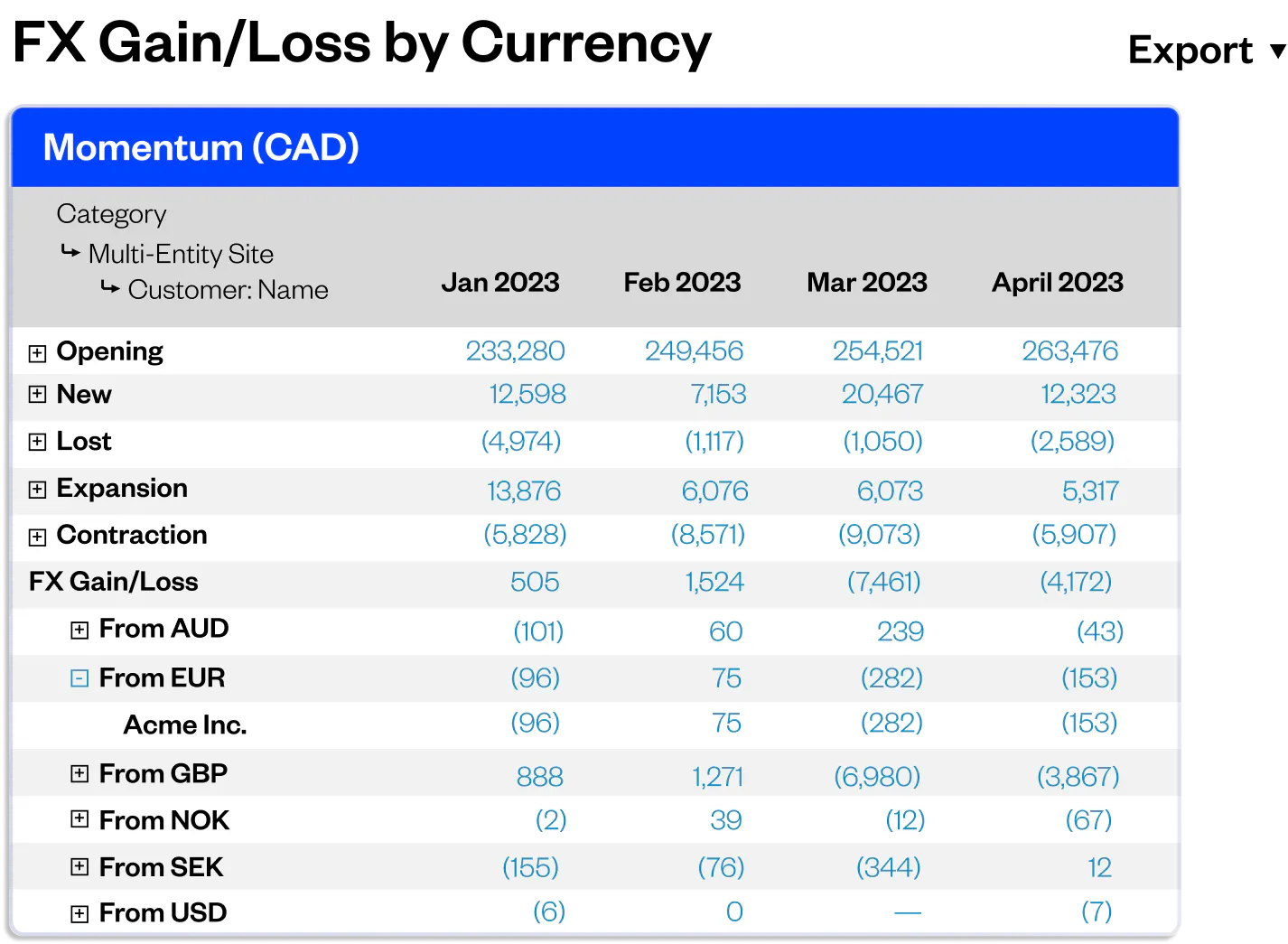
Configurable dashboard views
If you’re an FP&A analyst, odds are good you and the CFO aren’t looking at the same reports inside of Maxio.
Maxio offers configurable dashboard views so you can curate the reports and views each member of the team cares about.
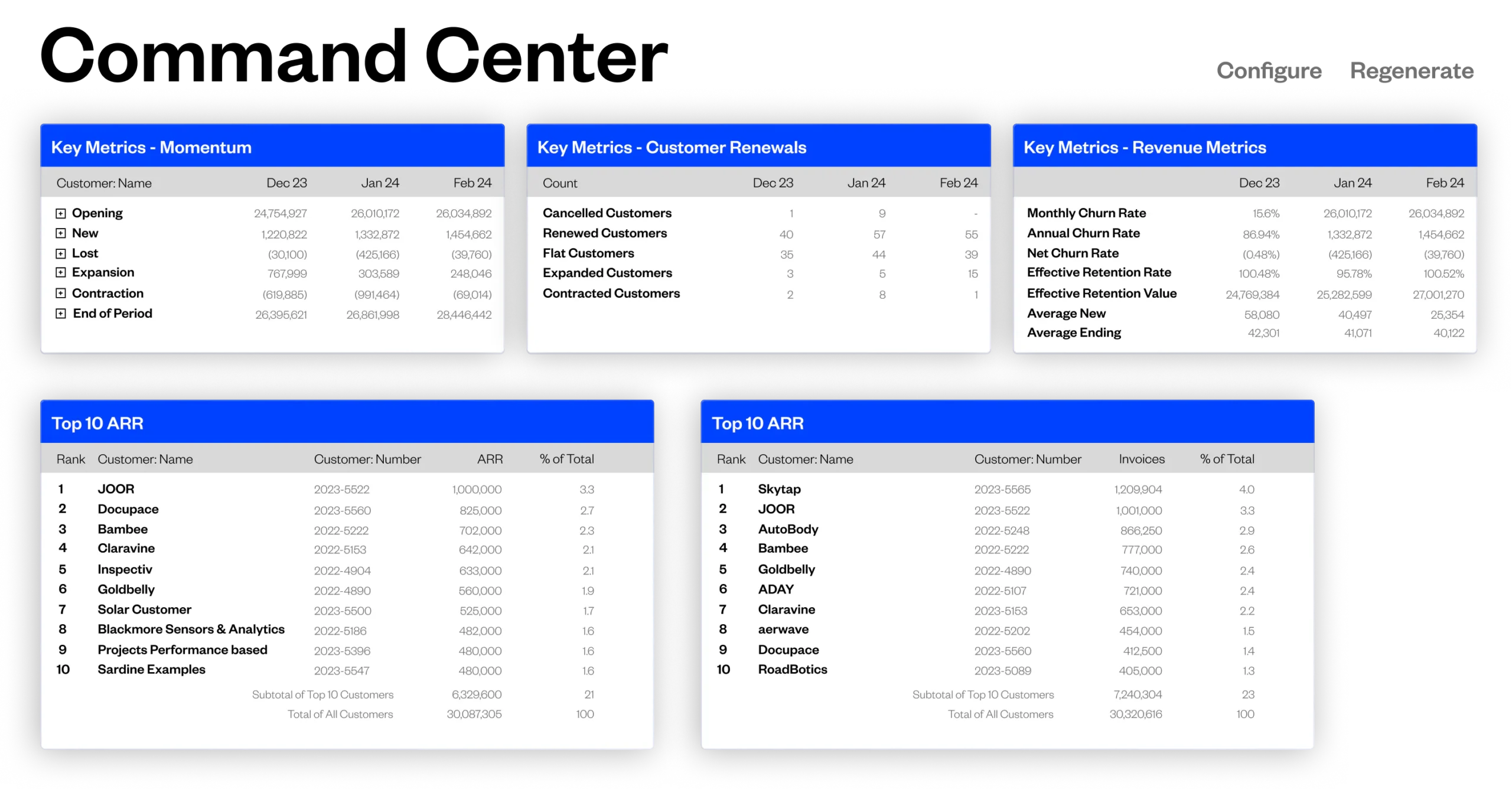
One-click reports
One-click reports are pre-configured reports inside of Maxio, ready to run with just a click of a button.
Some common one-click reports in Maxio are:
-
ARR summary
-
ARR by customer and item
-
ARR by product family and item
-
MRR summary
-
Customer count by period
-
Customer renewals performance
-
Revenue churn analysis
-
Customer churn analysis
-
Momentum moving average
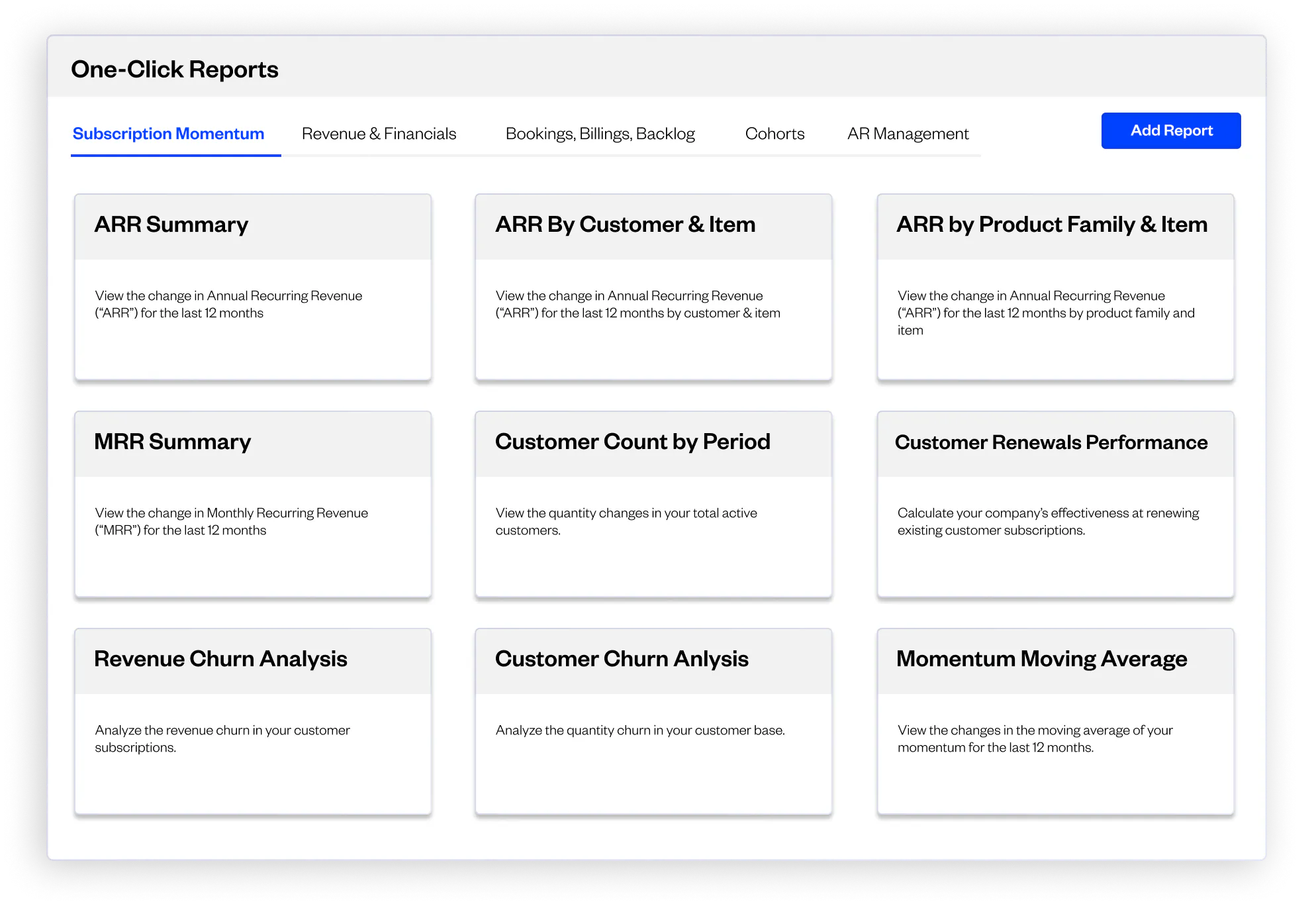
View-only access for investors and board members
Want to share dashboard views and reports with investors or board members, but don’t want to give them the keys to the kingdom?
Enable “view-only” access for stakeholders you want empowered to see the financial performance of the business, but without giving them access to the entire system.

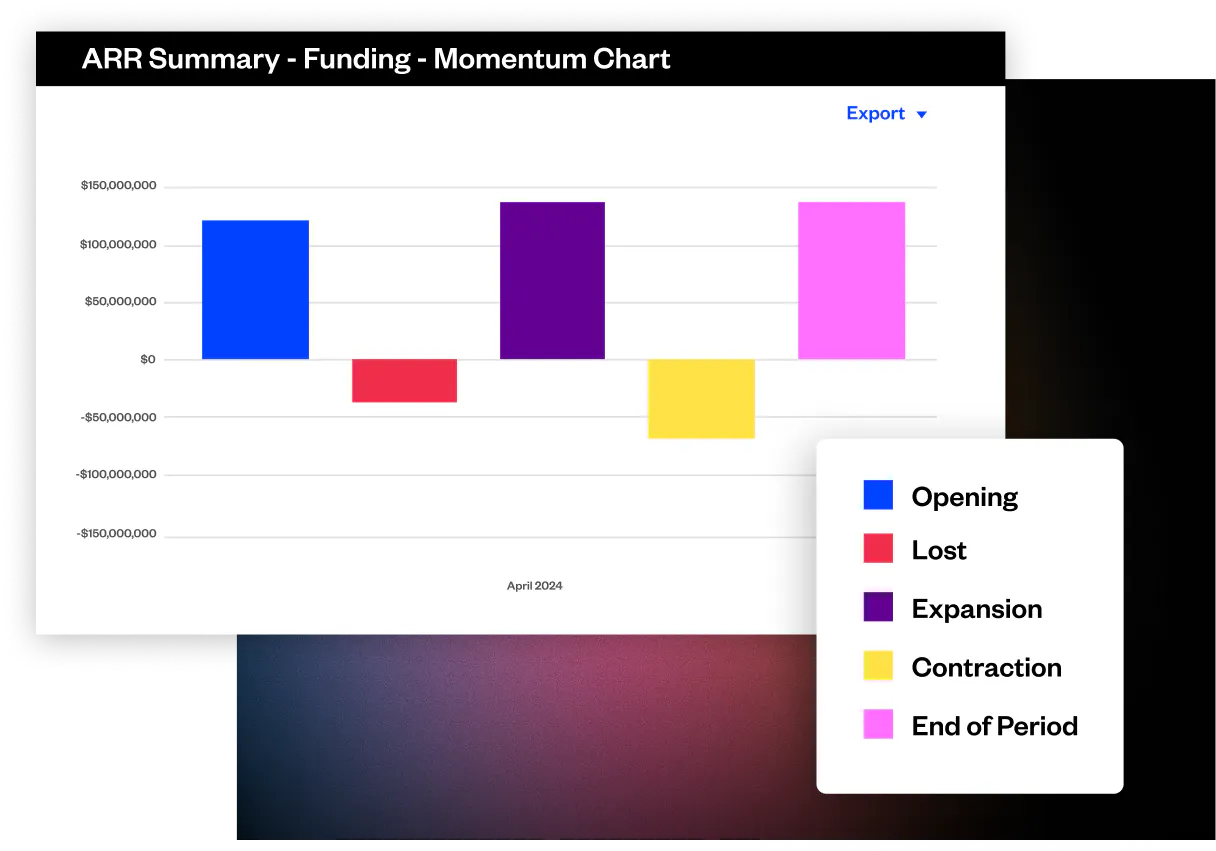
Reports in Maxio are displayed in tables, but you can include charts based on the tables if you so choose. Different chart options include line charts, stacked bar charts, waterfall charts, and more
How Maxio displays graphs should match how you prefer to visualize data. That’s why we give you the ability to alter colors to match your exact visual preferences through hex codes.
Drill-down capabilities
One of the most powerful things about Maxio is the ability to drill down into the specific customers and transactions driving your metrics.
Many providers offer a high level snapshot, but they don’t give you the ability to see exactly which customers, products, and business segments are influencing your bottom line.
Don’t settle for the bird’s eye view. Be ready to field your investor’s or BoD’s questions before they ask them.

Why Maxio Metrics?
Short answer? Because it’s the most comprehensive SaaS metric reporting product for B2B SaaS companies.
Maxio automatically categorizes your ARR into New, Expansion, Contraction, and Churn, ensuring consistent and accurate metrics reporting.
Handle complex use cases seamlessly, including delays between booking and subscription start dates, contract changes, and mid-month start dates.
Leverage unlimited custom objects to slice and dice data according to your business parameters.
Who is Maxio Metrics For?
Most customers using Maxio do all of their billing, collections, and reporting through the platform. But for larger, more established companies who just need better metrics and analytics and don’t want to rip out their billing and payments infrastructure, Maxio offers a “reports only” product called Maxio Metrics.
This product provides the full depth and breadth of Maxio’s SaaS metric and reporting capabilities, without requiring you to make major changes to your FinOps tech stack.
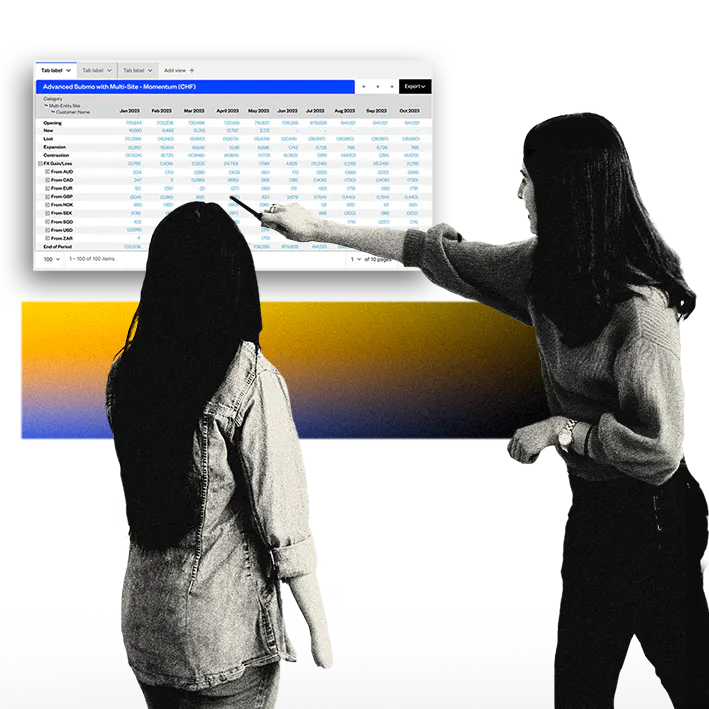
How does Maxio Metrics work?
Maxio has bi-directional integrations with popular CRMs, GLs, and ERPs. Maxio maps fields from those systems to Maxio objects to create drillable, accurate SaaS metrics.